Residence hall assignments are available through your CampusConnection account approximately 30 days prior to the term you will attend. An email notifying you to review your assignment through CampusConnection will be sent to the email entered on your application. Students assigned to an apartment will be notified of their assignment via an email from the Residential Life department.
View Room Assignment Online
To see your room assignment, log into CampusConnection.
If you have not already claimed your NDUS account you will need to view the instructions on the right side of the CampusConnection screen. If you are having difficulty logging into the CampusConnection please call the NDSCS IT Service Desk at 701-671-3333.
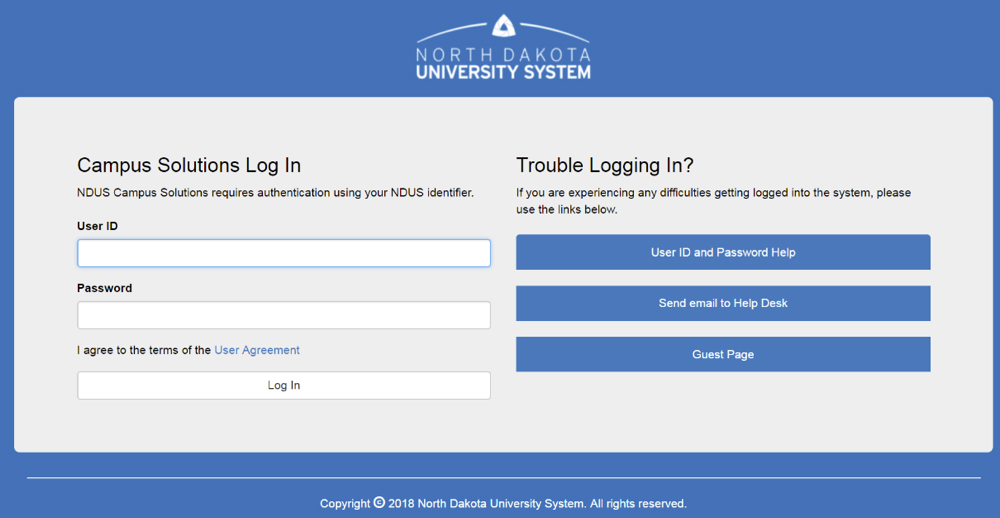
Select Self Service from the Main Menu.
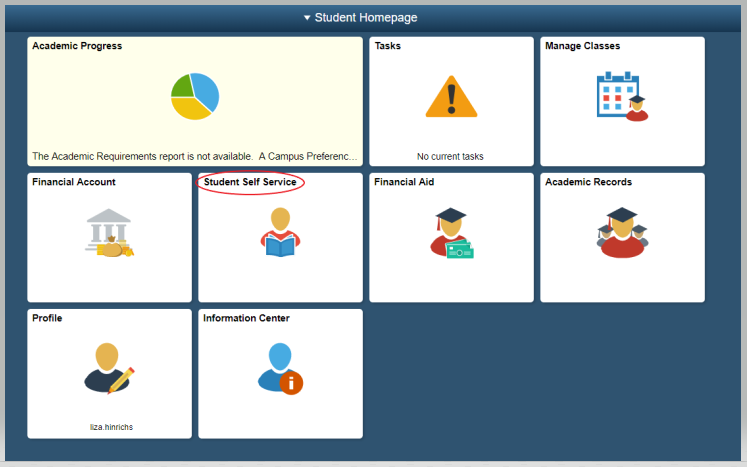
Select On-Campus Housing from the Self Service menu.
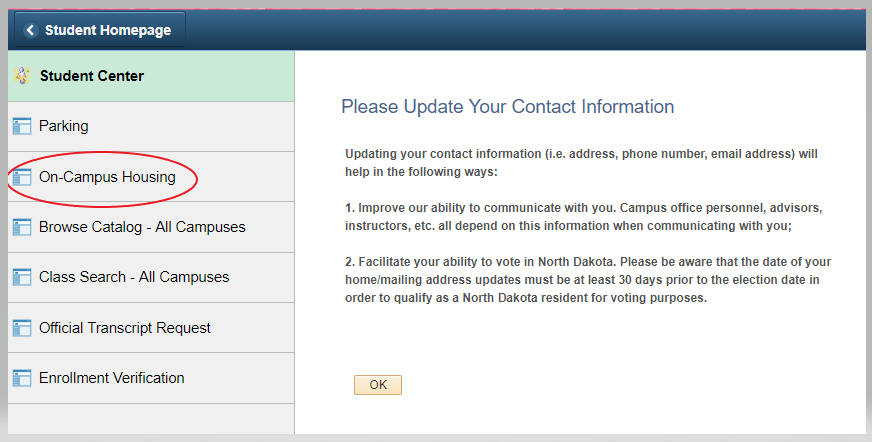
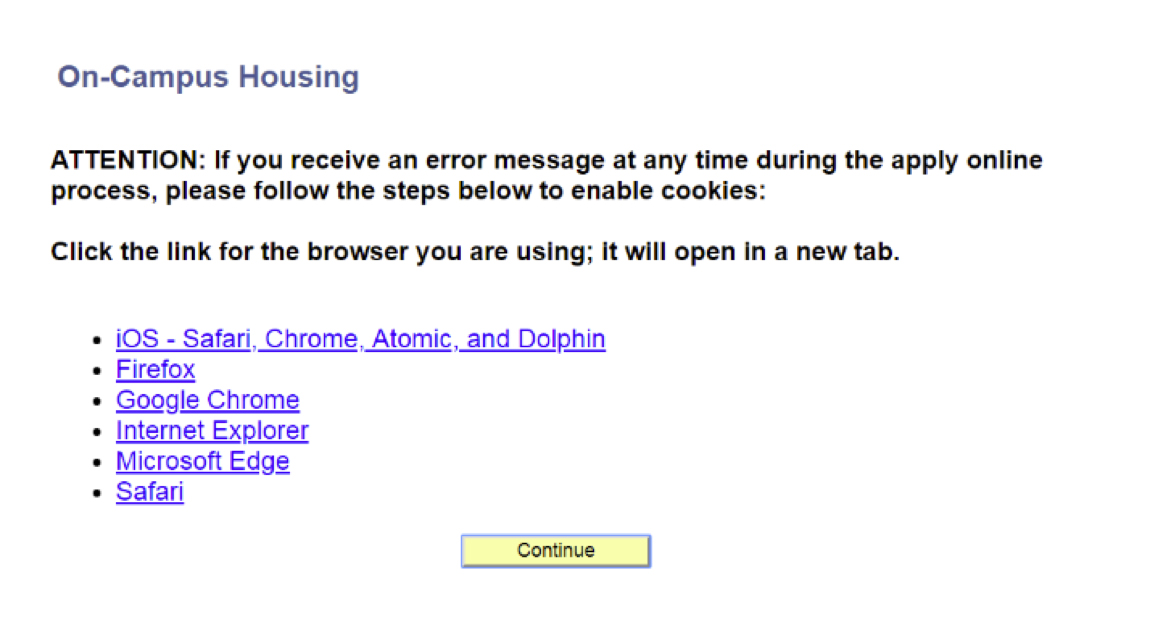
If you receive a Session Time Out error at this stage, you must enable or check the box in your Internet options for “OVERRIDE AUTO COOKIE HANDLING”. This is mainly a problem for users of Internet Explorer. If you continue having difficulty please call the NDSCS IT Service Desk at 701-671-3333, office hours are Monday – Friday from 7:45 am to 4:45 pm during the academic year and Monday – Thursday from 7:45 am to 4:45 pm and Friday from 7:45 am to 3:00 pm during the summer. If you need assistance after business hours, please contact the NDUS Help Desk 24 hours a day at 1-877-221-0887. Click Continue.
Select ND State College of Science and click Submit.
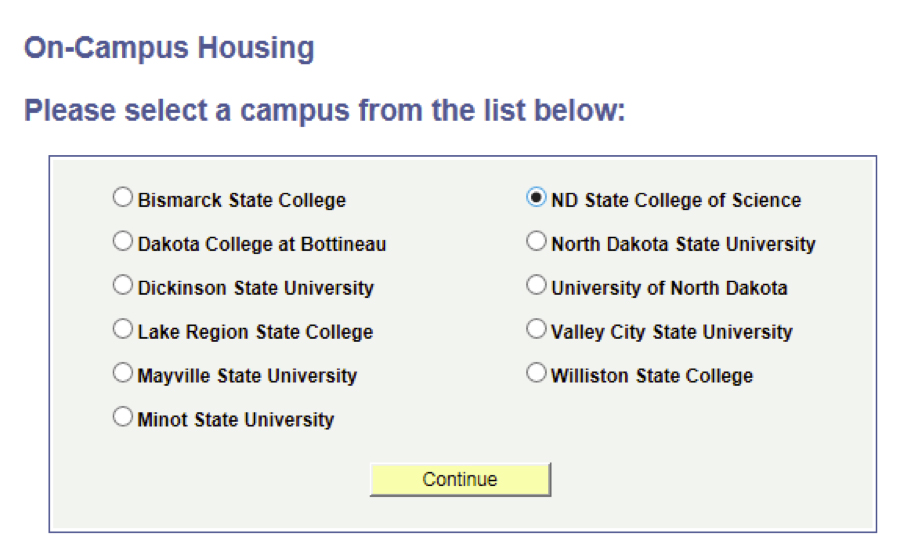
Login a second time using your Campus Connection Username and Password.
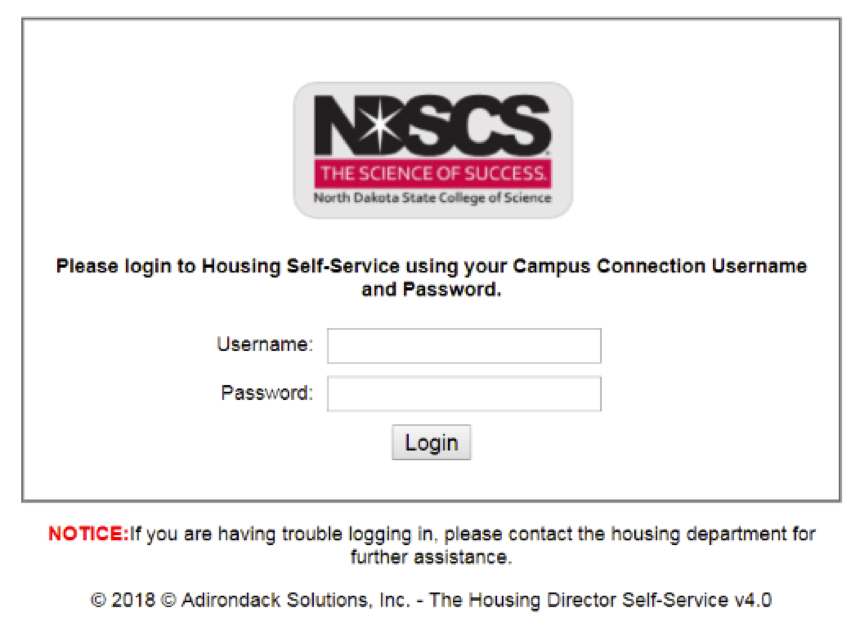
Here you will be able to view your room assignment as well as your roommate/suitemates.
If there are any changes to your room assignment or roommate/suitemate information you will be able to view those updates here as well.
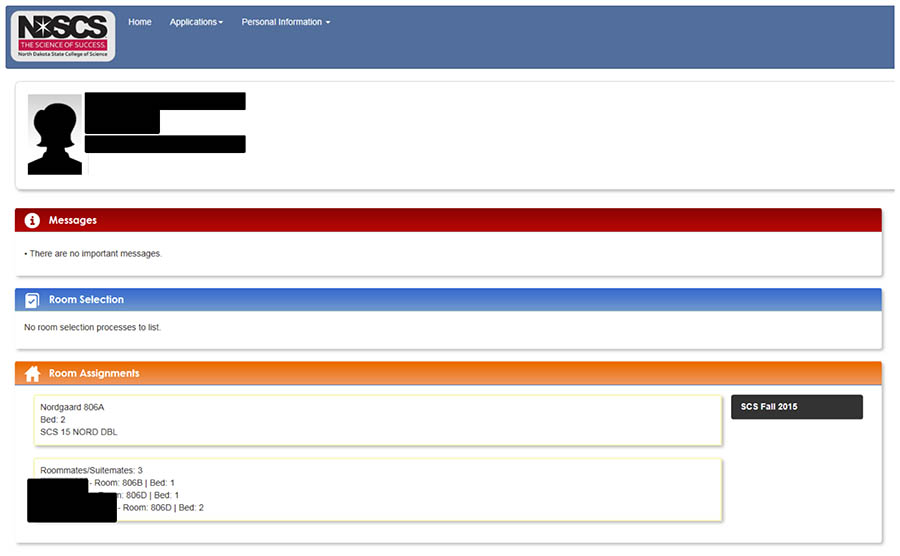
If you have any questions, please call Residential LIfe at 1-800-342-4325 ext. 3-2224 or 701-671-2224.