Scroll down to access all information.
Book Appointment
Move-in times are on a first-come basis.
- Go to NDSCS homepage NDSCS.edu/
- Log In: Campus Connection (e.g. User ID: Damon.Smith & NDSCS password)
- Select: Student Self Service
- Select: On-Campus Housing
- Select Campus: NDSCS tile
- Select: Housing Self Service & Appointments
- Choose: A date & time to arrive and move-in
- Select: Update My Time to save
Visual Assistance
Campus Connection:
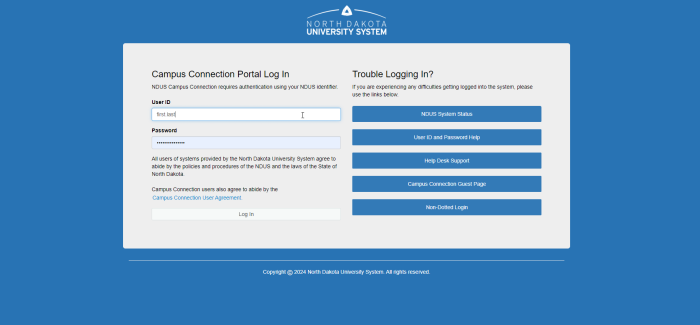
Student Self Service:
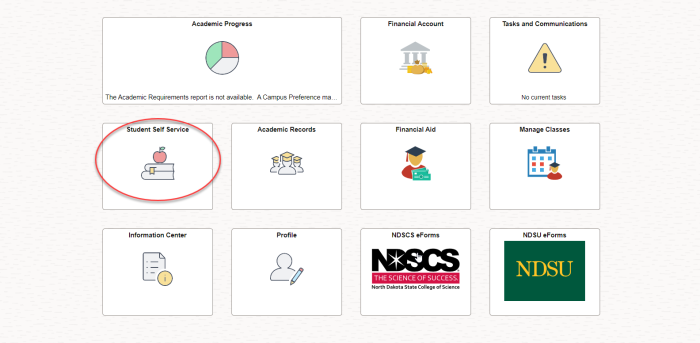
On Campus Housing:
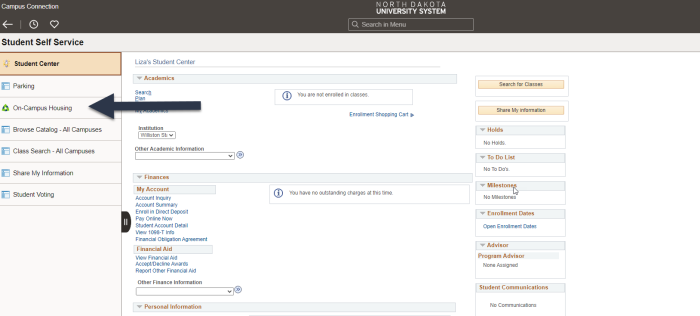
Choose NDSCS:
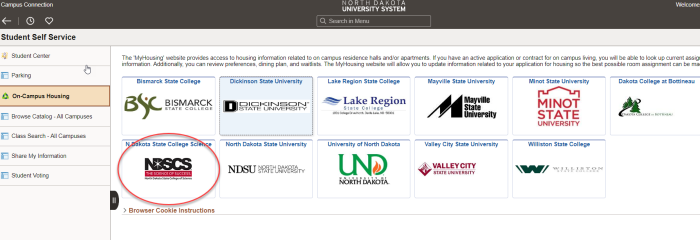
Housing Self-Service Page:
Select from the Drop-down options and Update My Time
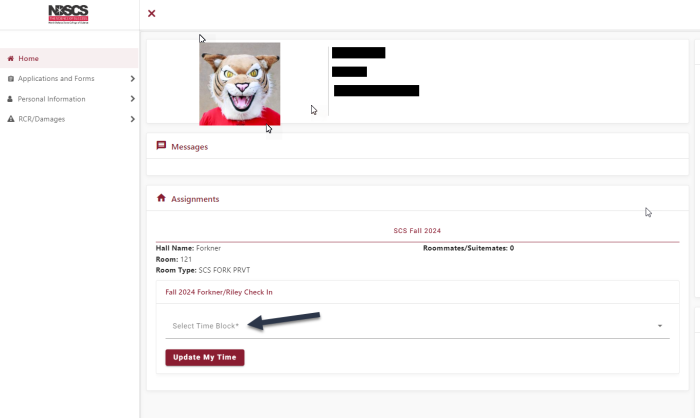
View Move-In Appointment:
Use this same page to Update Appointments
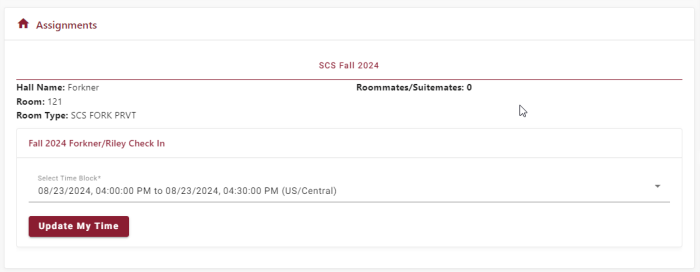
Need Assistance?
Campus Connection: please call the NDSCS IT Service Desk at 701-671-3333.
Move-In Appointments: Call NDSCS Residential Life at 701-671-2224 Monday through Friday during business hours.